With the changes we just released at GlobeIn and all the new members that have joined, we have noticed a trend with questions we’ve been receiving and they all revolve around Box Builder. In this blog post, we wanted to address the top 5 questions we have received regarding Box Builder and give our members all of these answers in 1 place.
What is Box Builder?
Box Builder is an exclusive members-only feature that allows you to select 3 artisan crafted items to build a custom box curation of the exact items you want! Most of these items are exclusive to Box Builder and are not available for purchase in our Artisan Shop.
For Premium Members, Box Builder equals the cost of your membership every month. For Maven Memberships, it will equal $50. No matter what combination you create using Box Builder, the retail value of these items is worth $70-$100!
To use Box Builder, Choose the “Box Builder” option from the top menu bar in your account and follow the prompts to select 1 item from each of the 3 different categories to build your custom box! Your Digital Brochure will be sent via email and your personalized box will ship within 7 business days.
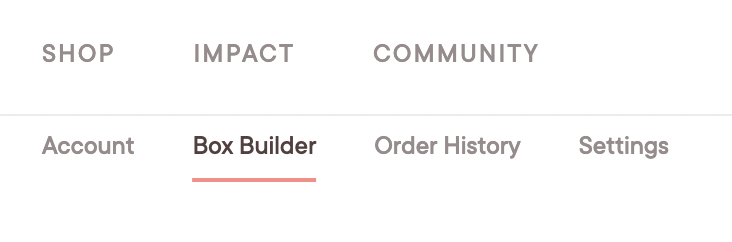
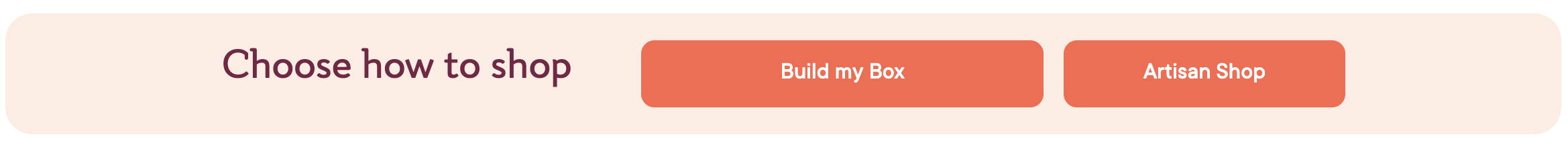
Things to note with Box Builder are that you can only select 1 item per category and we cannot substitute any items that are not already in that category. You will not be able to finalize and purchase your Box Builder order until you select all 3 items.
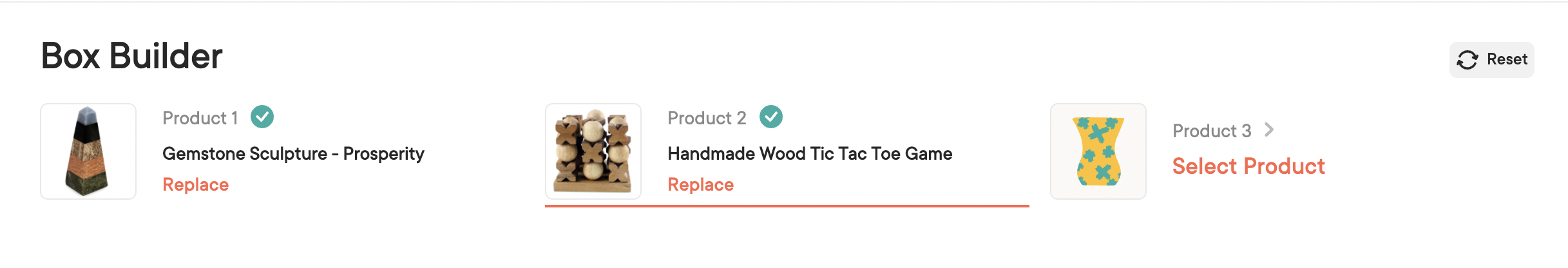
When does Box Builder open?
For Premium Members, Box Builder opens on the 1st of every month at 6pm PST / 9pm EST. For Maven Members, Box Builder opens on the 2nd of every month at 6pm PST / 9pm EST. Then, it closes on the 15th of every month for all members.
Can I order more than once?
Of course! While Box Builder is open, you can place as many orders as you would like! However, each order will need to be paid for separately and will ship separately.
When will I get my order?
All Box Builder orders typically ship within 7 business days. You’ll be able to find your tracking information on the ‘Order History’ tab in your account and in the tracking email that will be sent to the email address associated with your account.
How do I pay for Box Builder?
Box Builder can be paid for using your payment method on file or any Maven Points you have available on your account.
